Student Blog: Networking 101, My Top 3 Website Recommendations for Building Your Network
Time for me to share some of my personal favorite website builders.
Hello again! It's that time, time for me to share some of my personal favorite website builders. All of which... are free! If you haven't read my previous blog, I highly recommend you do! There, I detail some of the things I recommend you have on your website... a place where directors, producers, and other employers can go to see your resume and learn more about you as an artist! Before I lay out some of my personal favorites, I do want to preface that all of these recommendations are gathered from my own experiences. I've used all of them for many purposes, and am in no way affiliated with them in any other way. Well, without further ado, let's jump in, in no particular order.
Wordpress
Wordpress is my go to for anything that is text based, in fact this is where I house my own personal film blog. It does offer a paid option which allows you to get some assistance in building your site, as well as some other design elements, but I've found with my personal blog, the free plan gets the job done just fine. The layout is very easy to use.. and better yet, the site even allows you to purchase your own domain if needed! Similar to other website builders, such as Google Sites and Square, their interface allows you to embed images and hyperlinks throughout the site with ease... however I did struggle at first to figure out how to adjust the layout of the site itself. In fact, I still haven't quite figured out how to adjust the left and right margins, leaving an odd gap on either side of my site. When it comes to building actual pages, it does get a bit difficult to manage, given the website is oftentimes used by professional website builders who are more familiar with HTML code... something I am not. This didn't stop me from fully creating my site though, just something to make note of if you're anticipating having specific pages.
Wordpress, Final Thoughts: Overall, Wordpress is perfect if you're looking for a single page site. Its layout and tutorial for beginners is extremely helpful, however, even after the tutorial, certain aspects of the site are still complicated to fully understand
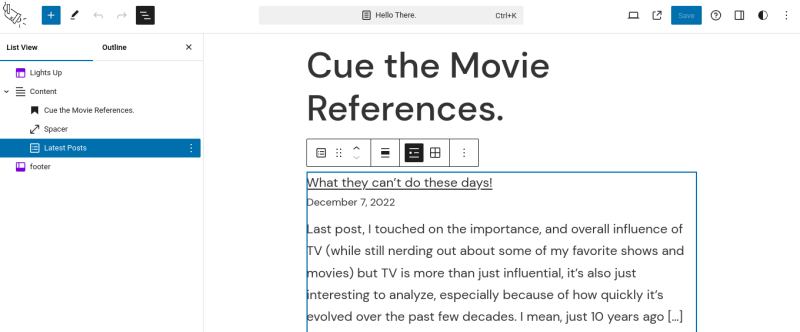
Google Sites
Google Sites is by far my top choice for any form of website building. Similar to all of the other website builders I listed, this site also allows for embedding images and hyperlinks, making it easy to customize your layout... but my favorite feature of Google Sites is the simplicity of the site itself. It's easy to create pages, organize your tabs, and you can even share your site with others via your gmail account and work on it together! I've used Google Sites for a group project, and being able to hop on and work with my group members remotely was very helpful. Given it's a part of Google, all you need to create a site is a Google account, making it easy to create, share, and edit!
Google Sites, Final Thoughts: Overall, Google Sites is great for anyone looking to create a multi-page website with a bit more pizazz. It's made to be easy for anyone to use, and you truly can't beat its ability to share with other contributors. It's connection to all things Google is also helpful when it comes to building a network with those who look at your site.
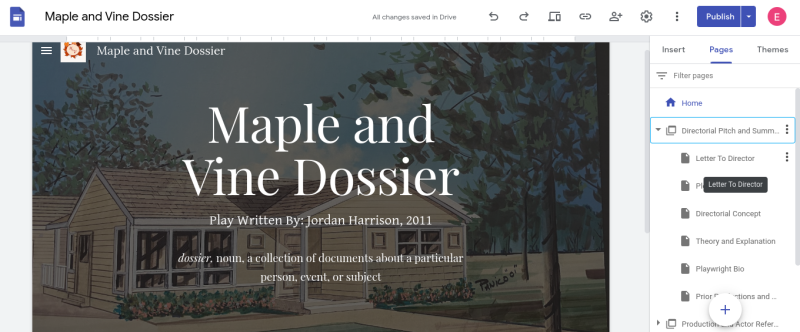
Square
Now I've used Square for my small business for years, and unlike Google Sites and Wordpress... Square is designed to be as versatile as possible. It has dozens of templates, and design and marketing elements built into the site itself. Need a logo? It's got you covered! You can build blogs, portfolios, ecommerce sites, and so much more! It is more complex than Google in terms of its actual layout, and because of its ability to offer many elements, takes a while to navigate and get used to. It has image embedding abilities, and also allows you to attach hyperlinks. I will say, Square's largest focus is ecommerce, and I've only used it for that, but have experimented with other layouts before.
Square, Final Thoughts: Overall, Square is by far the largest of the 3 in terms of variety and ability to build a wide range of websites. It also has the most templates for designing your site and building things such as logos. Square however, because of its versatility, can be difficult to manage and navigate due to its excess of features.
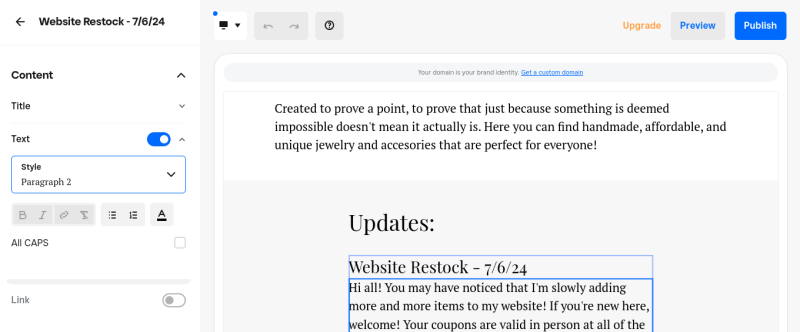
Well, there you have it! I hope in learning a bit about all three of these sites, you're able to have a better idea of what it takes to build your own website and network yourself using one! In all honesty, I'd love to chat more about networking, or creating an actual website to assist you in networking, as it's probably one of my favorite aspects of this industry! See you next time
Comments
Videos


