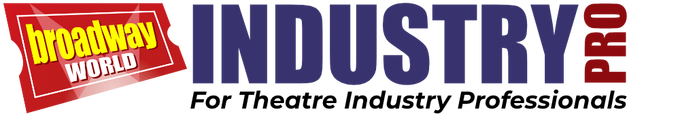Streaming Theatre Production Marketing: How to List on the BroadwayWorld Streaming Events Calendar
And why you should be sure and include the web’s most comprehensive streaming theatre events calendar in your promotional plan
As the theatre world pivoted to digital and streaming productions in the midst of the pandemic, BroadwayWorld launched the most comprehensive streaming calendar on the web - and we want to make sure that your event is included, so we've put together this handy step by step guide (and video!) to make sure you know the best way to get your streaming event listed on the site.
Why Should I List My Production in the Streaming Calendar?
First, it can be a completely free promotional option for your production. Every day, thousands of BroadwayWorld users make their way to the streaming calendar to make their decisions about what content they're going to settle in and stream.
Second, every day the BroadwayWorld editorial team creates a round up of the top streaming events for that day - and the streaming calendar is a primary source of our information in the creation of that roundup. Both of these options combined make this a potentially powerful and valuable method of generating earned media for promotional purposes of your production.
Click here to add your show to the streaming calendar.
In addition to the free listings, BroadwayWorld also offers powerful marketing tools for your streaming production. We have been continually following the data in our marketing programs, building efficient programs to not only get your production front and center in front of the BroadwayWorld audience, but to find new ways to connect our audience that is looking for streaming content with the top streaming productions out there.
How to Add Your Listing to the Streaming Calendar
Check out the video to see these step by step instructions in action!
-
From the BroadwayWorld main page, click on the "Stream" button in the top menu. That will take you into the streaming calendar.
-
Once on the streaming calendar, you'll see an "Add an Event" button at the top of the calendar. Click on this.
-
You've now landed on the submission form. Enter in your production details and click submit.
Best Practices and FAQs for Your Streaming Calendar Listing
Make sure you include your email address (and verify that you typed it correctly). Connecting the listing to your email address will make it much easier for you if you need to make any changes or updates to the listing.
If your show takes place on multiple nights, you'll need to submit the form individually for each day of performance. I would definitely recommend making sure that you do submit your show for every day that it is running - most users are accessing the calendar on the day of to make their streaming decisions. Duplicating listings are a feature we offer to our marketing partners.
If your show is available on demand and not at a specific time, choose a time earlier in the day to list it and make sure to include "On Demand" in the title of the event. The calendar updates throughout the day, but events don't fall off immediately after their start time.
The streaming calendar is one valuable option in promoting your streaming event. If you want to learn more about the marketing tools available from BroadwayWorld, request a media kit here.
Videos