BWW Blog: Day in the Life of a Publicity Officer: Video Newsletters
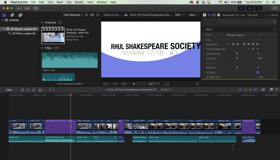
As a publicity officer, I have many responsibilities. One of which being to edit our video newsletters. Last September, we decided to make our announcements through a video instead of an email. This allows our audience to be more engaged and get a better understanding of all the events we have in store for them. In this article, I'm going to explain how I edit these newsletters and hopefully provide some good tips to anyone who's interested.
The first thing I do is go through my footage. I get around twenty videos; all a variety of lengths. As I download them, I pay close attention to each video and label them as to whatever highlight I see fit. That way I know its purpose, and can handle it appropriately later on.
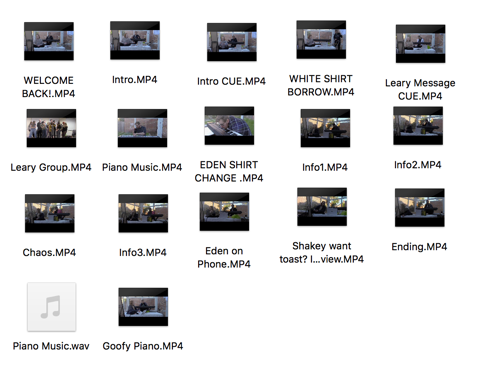
When I've got the footage downloaded, next step is to place them in a video editing software and sort them. You can use whatever software you like, but my personal preference is Final Cut Pro. I feel the most comfortable using that software, and love its simplicity.
Now to make it "audience friendly." Meaning it needs to be engaging, censored, up-to-tempo, understandable, and above all- entertaining. If there's any long pauses- cut it. In my most recent newsletter, I made twenty-four cuts. Even if it's only a second of time that falls short, it can make all the difference.
Music plays a significant role in keeping the audience engaged. It can have a massive influence on their emotions watching the video, keeping their attention, and drawing them in. The rhythm is everything, and there's no rhythm without a beat. Can't use anything copyrighted, but there's loads of non-copyright instrumentals available with a quick internet search. Can even use your own music or covers. If the music you want to use is in a video, you'll need to separate it. There are two ways to do this. One way is to just split the audio from the video through your video editing software, then delete the video bit. Second way is to split the audio elsewhere. To do this, I use a software called Audacity. It allows me to easily cut, split, edit, and save any audio into a format of my choosing.
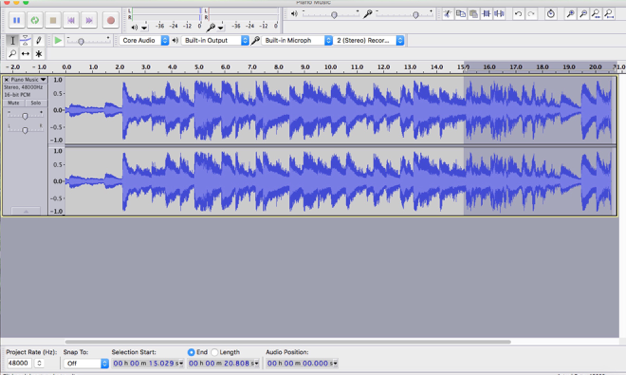
Editing software platforms usually measure audio by dB, which means by the decibel. I like to keep my announcer's dB at 0.0, so that way it doesn't mess with their sound quality. However, the non-copyright music I play over it, I tend to put at around -15.0 dB. That way it's loud enough to hear, but I can still hear the announcers.
Next up... visuals. Without proper equipment, the lighting may contrast from take to take. I get it all the time where some takes are lighter/darker than others. Don't panic though! Thankfully editing software platforms have tools like "Balance Color" or "Match Color" to fix that problem.
When the video's all set to go, the final step is to download it. Sometimes the problem is that it takes up too much space. A simple way around this is to just add it straight to YouTube and download it from there. YouTube can do all the condensing for you. You can even add a cover photo to your video while it's uploading.
There you have it! One video newsletter complete. Took me around seven hours to do my latest one. Pretty happy with the end product though. "All's well that ends well." ;)
Till next time xx
Watch the finished product below!
Comments
Videos


