Banners 101: What Should My Banners Look Like?
Here are some helpful tips and hints to create the most effective, eye-grabbing banners for your campaign.
What are banners?
Here at BroadwayWorld, we have banner ads on every page of our website - unless there is a takeover, in which case you might see special creative. Banner ads are one of the most common forms of online advertising that you are likely to come across on site such as ours! These are the medium to large sized display ads which often have some text included and thematic imagery. Banners are often found on the sides and top/bottom of web pages such as ours and in between content blocks on mobile. Their main objective is to direct traffic from the page where the banner is placed to the advertiser's link/web page when clicked.
What should my banners include?
The banner is essentially a button. When clicked, it will take the viewer to your site to purchase tickets or to engage in your call to action (learning more about your theatre/production, joining your email list, etc).
Images & Background
The banner art should reflect the tone of the show/event or product. Utilizing a graphic designer is always recommended but you should be able to create unique ads using Canva or another graphic design program. Each of the sizes should look similar but can be altered to fit the available space.
The banners can have images of actors or business logos - sometimes using your current poster art in a new way works well also. We strongly encourage you to use high resolution photos if you choose to include images on your banners, and to make sure to only use logos/photos that you have permission to use. Banners can be a solid background with decorative text. Keep in mind that banners are on a webpage with several other articles and advertisements so you want it to be clean & pop!
Copy / Text
When it comes to the copy - less is more! Title & location are a must in my opinion. Also be sure to include the run dates and any other pertinent info that might hook an audience member in!
Color is important here as well. Make sure all fonts are large enough to read and the color selected for text is legible as well.
Sizes/Specs
Banners can be saved as a few different file types. Additionally, we encourage you to submit several different sizes of banners for different placements on our site.
Banners are measured in pixels. Pixels are the smallest controllable element of a picture represented on the screen.
General Banner Sizes: 970×90p, 300X250p, 300X600p, 160X600p
Premium Banner Sizes: 970×250p, 300X1050p
Approved File Types: .jpg, .png, .gif, Java Script tag, iFrame tag, HTML5.
If there are other formats that you would like to use, let us know, and we can look into the possibility
Before sending HTML5 banners, please check that they are properly configured to run in DoubleClick for Publishers by testing them here: HTML5 Validator
Take a look at some examples of good banners below! 


What to watch out for when creating banners:
-busy/distracting patterned backgrounds
that make text difficult to read
-blurry or low quality images
-too much or too little text / information
-color combinations that you cannot easily read
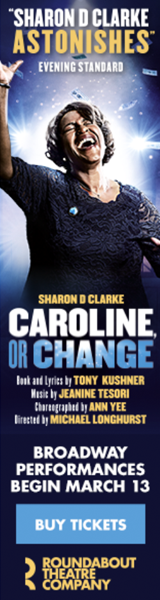
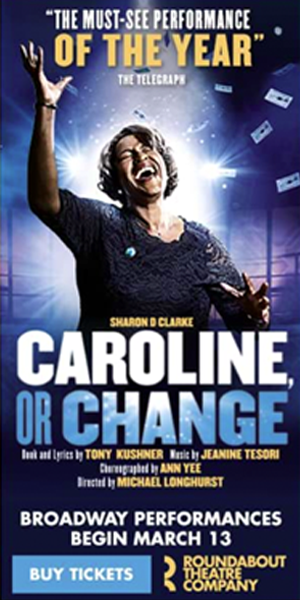
Notice the clear branding, as well as show title & important info. The photos are high res and add a nice pop while not distracting from the necessary text.
How do banners work?
Link/Tracking
To track clicks and impressions when running static images,
we will need a separate "Click Tracker" and "Impression Tracker" URL without macros inserted.
I recommend finding a tracking link service to use from your end. We can give you basic analytics such as how many clicks your ad receives. However, once folks leave our site, we no longer are able to track them. If you have used a tracking link, you can see where they go next + and additional info.
When it comes to choosing a program to begin tracking your links, we have a few that we recommend Google Ad Manager Tracking Links or Bit.ly.
Impressions
Every time your banner is seen on our webpage is an impression.
Banner ads are sold via impressions. The price varies by region but the average CPM (cost per 1,000 impressions) is anywhere from $10-20.
Example? 100k impressions for $10 CPM = $1k
Placements & Targets
Targeting for banners is fully customizable using our tools! We are able to target geographically to your local area or on a more national level - we can specialize the targeted region per campaign. We also will contextually target your banners to the content on our site that is similar, making it a great match for your ads.
We can easily target specific pages on the site or articles to feature your product/shows. We also can advertise internationally and across the full site.
You can see some examples of our banner placements here
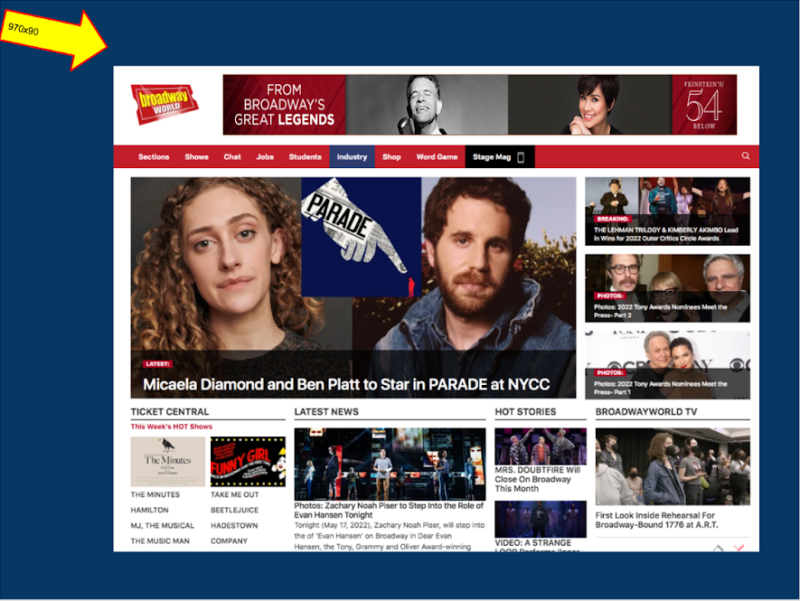
How long will my banners run?
Depending on impressions sold, we suggest 2 to 4 week flights (aka run) of banners.
Banners can run before and throughout the duration of an event though I suggest beginning at least two weeks before in most cases.
We will pace the banner impressions over the flight period so they equally span over the duration of time we select. If we do not fulfill in that timeframe, we will shift the remaining impressions to a future campaign or additional media.
To hear more information about advertising packages with BroadwayWorld and getting featured on our site, please contact sales@broadwayworld.com.
Videos

