Broadway Summer Party: How to Host a Virtual Watch Party!
With many lockdown and social distancing restrictions still in place, watching movies and TV shows with your friends isn't as easy as it used to be. While you still might not be able to pass the popcorn, virtual watch party apps and browser extensions are making it easier for you to connect from afar.
How can you host a virtual watch party?
BroadwayWorld is here to walk you through the many options that will allow you to virtually watch from your favorite streaming services and enjoy with your family and friends online and in real time!
And if you need help finding something to watch with your friends, look no further than our list of over 150 musicals and shows you can watch online!
Have you hosted a virtual watch party? Tell us which app you used and what you watched!
Netflix Party

Netflix Party is a Google Chrome-exclusive extension that only requires one person to install it. Once someone installs the extension, choose the Netflix movie or show, pause it, and then click the red "NP" button at the top right of your browser to get a link to a shared session. Netflix Party is free to use!
Kast
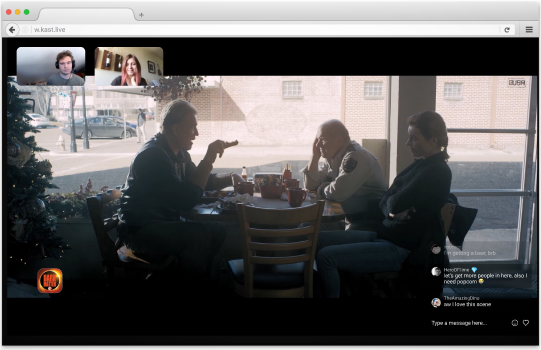
Kast can be used to not only stream Netflix, but also Hulu, Crackle, and other streaming services. Kast can also be used with any browser as a desktop app or as a mobile version for Android and iOS. To use Kast, you must make an account and add the people you want to share a stream with as your friends. One person in control of the stream, which is shared via a proxy browser right on the Kast website. There is also chat window on the right, which shows everyone's username and picture, and you can do voice and video chat. All of the Kast apps are free to download and use. You can upgrade to a premium version ($4.99/month) for improved video quality, a wider selection of reactions and emojis, and an ad-free viewing experience.
Watch2Gether
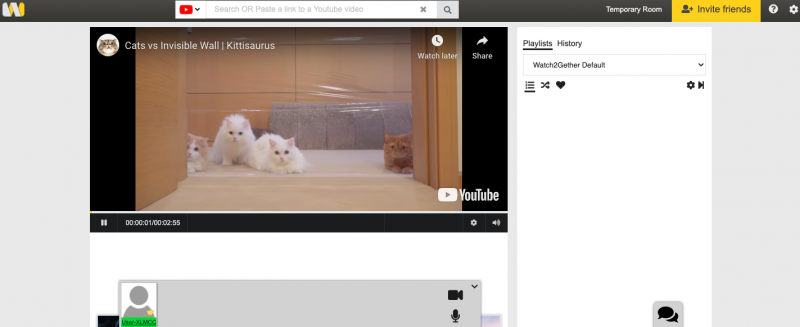
Watch2Gether is good if you want to access content from YouTube, Vimeo, Twitch, and SoundCloud to stream with friends. Watch2Gether is a synchronized player for video and audio where you can talk to your friends in the integrated chat room. In addition to enjoying content from YouTube, Vimeo, Dailymotion and SoundCloud, you can browse and shop from Amazon, organize content into playlists, and there is webcam support. Watch2Gether is free to use with no registration required. To watch with friends, all you have to do is go to the website, create a room and share the link, by emailing it or sharing it on Facebook and Twitter.
Scener
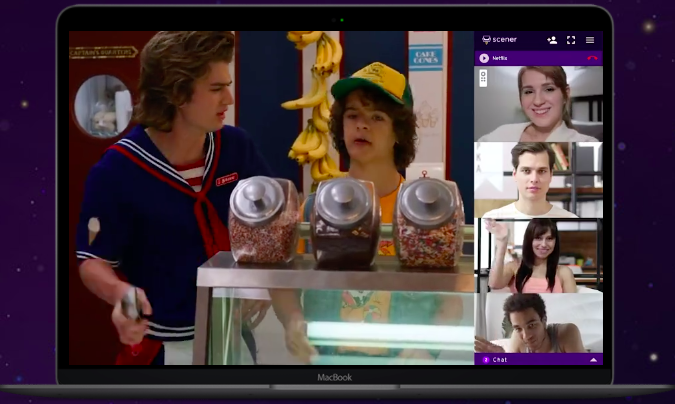
Metastream enables you to watch Netflix, YouTube, Hulu, Crunchyroll, Twitch, and many other sites with friends via a web browser. Metastream also provides a chatbox and video queuing for continuous watching. To invite friends to join your watch party, all you have to do is share a private code. To use Metastream, which is free, you need to download and install the accompanying browser extension on either Chrome and Firefox.
TwoSeven
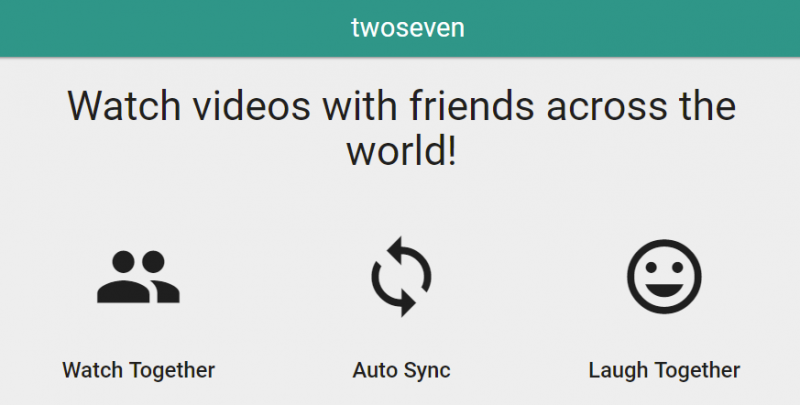
TwoSeven allows you to watch Netflix, Hulu and Disney+ with friends. TwoSeven is free, but there are also optional paid plans with perks. The optional paid plans are done through Patreon for payments. The lowest payment tier available is normally the $5/month "Convivialist" package. With TwoSeven, you can use your webcams to see your friends' reactions real-time and live-chat. TwoSeven requires you to have their Firefox/Chrome browser extension for most features and is optimized for use on Desktop/Laptop with a Firefox/Chrome browser.

Videos



