Ready to start? Submit your listings here.
How To Manage Your Listings
To access listings associated with your account, just select the 'Marketing Hub' menu item on the top right of any page. If you do not have this option, you don't have any listings associated with your account but can find the Hub here.
This will load a list of all shows associated with the theatres associated with your account.
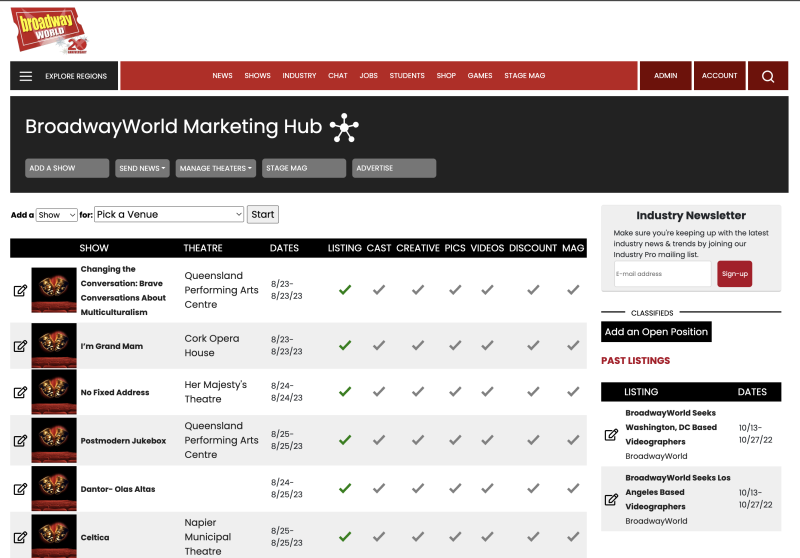
To edit the details for any individual show listing, select the 'Edit' icon next to the show title. To edit information for the venue (not the production company), click on the theatre name on your upcoming show list.
To add performance with the theatre information already pre-populated, just select it from the list of venues associated with your account, and click 'Add Your Show' - then complete all the required information.
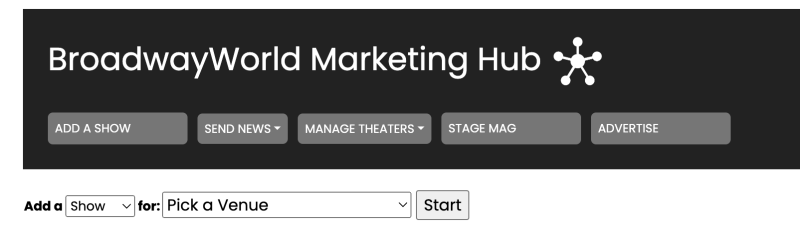
Adding A Season
In the Marketing Hub, select Season under the 'Add A' section along with your venue from the list in your account.
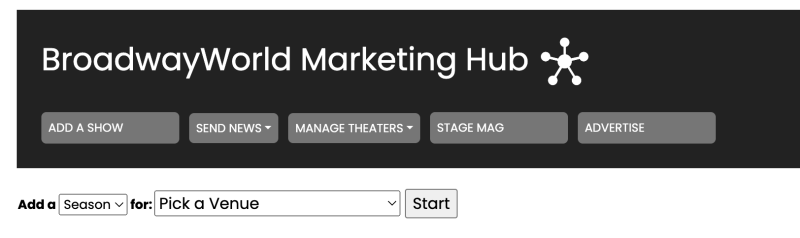
On the following page you will select the number of shows you are adding, and then click 'Start.'
Complete the season addition form and click Submit. The entire season will be populated in your account. You'll now be able to add additional elements for each shows - photos, videos, cast information, etc.
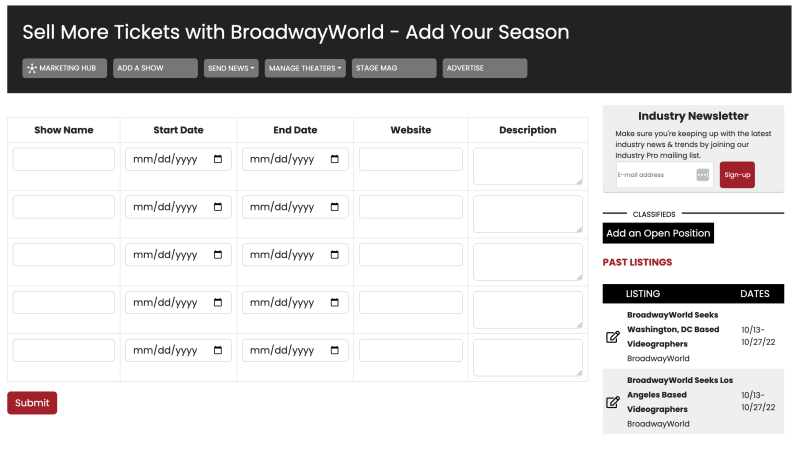
How To Claim Your Theatre
To claim your theater, simply add or edit an existing listing on the website using the 'Submit Updates' section under any existing listing. This will assign the venue and event to your account.
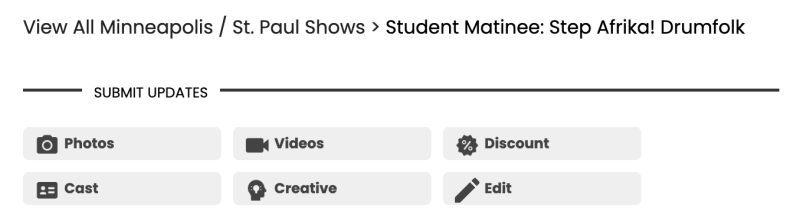
Listings and venues can also be assigned via your BroadwayWorld Press or Editorial representatives. For assistance and to be connected to the right person, complete the form here.
How To Get Help
Need assistance with listings? Open a ticket here.
Have a question not answered here? Email alan [at] broadwayworld [dot] com.

